Versions with customizable text field:
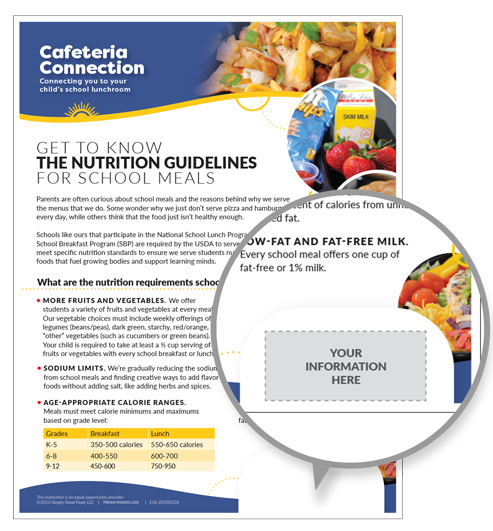
INSTRUCTIONS: To add your school/district name, address, website, phone, etc. to the newsletters, open the desired file. Click on the blue box in the lower right corner. Type in your information. Save the file to your computer.
Versions with customizable logo field:
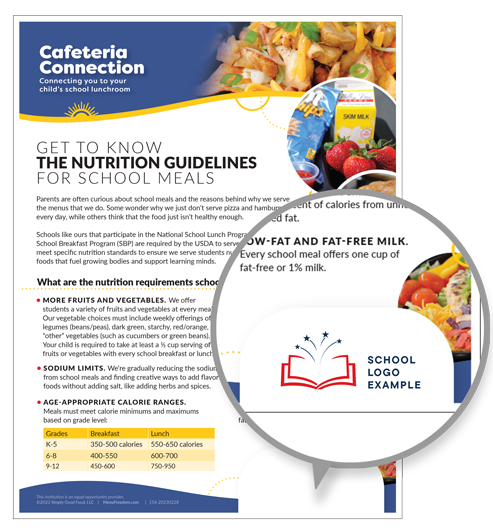
Recently added:
INSTRUCTIONS: To add your school/district logo to the newsletters, open the desired file. Click on white space in the lower right corner. In the window that pops open, click “browse” to choose a logo JPEG file to upload from your computer. Click OK. Save the file.
© 2025 Simply Good Food.